Download and play Super Club Soccer on Steam for Free: https://bit.ly/3iI5WxF
Download the TCS3 skin here ► https://TCS3.workthe.space
Install guide starts at 12:17 and written instructions are below in the description.
Please note TCS3 is designed to be used at 1920x1080 resolution with the sidebar set to icons only in FM’s preferences.
#FootballManager2021 #FM21 #FootballManager
-------------------------------------
My FM21 Graphics Used:
►Logo Pack - www.youtube.com/watch?v=8ElQ6Rz9zRM&ab_channel=WorkTheSpace
►Face Pack - www.youtube.com/watch?v=s8Bh8F7cNjw&ab_channel=WorkTheSpace
--------------------------------------
How To Install the Skin
1. Download the file linked above and move it to your skins folder.
This can be found at the following by default:
Windows: C:\Users\*USERNAME*\Documents\Sports Interactive\Football Manager 2021\skins
For Mac users there’s 2 possible locations, move to:
Macintosh HD\users\USERNAME\Documents\PUBLIC\Sports Interactive\Football Manager 2021\skins
OR
Macintosh HD\users\USERNAME\Documents\Sports Interactive\Football Manager 2021\skins
2. Extract the rar file so you now have a folder called ‘WorkTheSpace Skin’
►Win Rar Guide: www.youtube.com/watch?v=f_W-b...
3. Launch Football Manager and go to FM - Preferences, then select the skin and clear your cache via the interface preferences screen. The reload the skin in the bottom right.
4. if done correctly the skin will now be loaded.
--------------------------------------
How To Install Graphics
1) Download the graphics packs you’d like to install from the links above
2) Copy the downloaded rar/zip file to your FM21 graphics folder. (create the folder if it doesn’t exist)
For Windows users, move to:
C:\Users\USERNAME\Documents\Sports Interactive\Football Manager 2021\graphics
For Mac users there’s 2 possible locations, move to:
Macintosh HD\users\USERNAME\Documents\PUBLIC\Sports Interactive\Football Manager 2021\graphics.
OR
Macintosh HD\users\USERNAME\Documents\Sports Interactive\Football Manager 2021\graphics
3) Extract the contents on the downloaded file to the graphics folder with WinRAR. This should leave you with a new folder in your graphics folder containing your logo pack badges.
Download Winrar: http://www.rarlab.com/download.htm
Win-Rar Install Guide: www.youtube.com/watch?v=f_W-b...
4) Launch Football Manager 2021, navigate to your preferences and clear cache/reload skin.
If you cannot see a reload skin button, go onto preferences, advanced, the drop-down box onto interface, and make sure under the skin section “reload skin when confirming changes in Preferences” is on.
--------------------------------------
--------------------------------------
Music:
Alright Come On (Instrumental Version) - Sonic Spark
The Beach - Sonic Spark
Music by Epidemic Sound (http://www.epidemicsound.com)
--------------------------------------
This Is The Best Football Manager 2021 Skin - Introducing TCS3